Respuesta: NETGEAR NeoTV 550
Nuevo firm
3.0.268, le tengo el ojo puesto encima..

Añado las mejoras y fallos del firm que posteo ralf
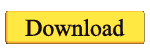 Release notes:
Release notes:
• New resume playback feature
o Resume playback is supported for all video types including DVD, but not for Blu-ray. (Some Blu-ray movies
have their own resume capability)
o Resume information is stored if at least 1 minute of the video has been watched, and at least 5 minutes or
5% of the video remains. If less than 5 minutes or 5% remain, the video is considered “watched”. Note that
resume information is not stored for very short videos (less than 2 mins)
o Videos that are partially watched are shown with a “half circle” icon in list or cover view
o Videos that are fully watched are shown with a “full circle” icon
o If you start a video that is partially watched, you will see a popup dialog asking whether to resume or start
from beginning. (You will not get a popup dialog for Blu-rays since they cannot be resumed)
o Added “Recently watched” menu under Video
o You can clear the resume history from the Recently watched menu, or from Settings -> System -> Advanced
o Note, only media that is also in the library is listed under Recently Watched (it behaves like Recently Added
in this respect)
• Revamped Music Now Playing screen
o Big center cover shows currently playing track. Smaller covers to left/right show previous and next tracks.
You can navigate the tracks using <Left> and <Right>. Press <OK> to resume playback at the selected track
o The media popup bar is automatically shown in Music Now Playing. You can hide/show it using <Audio>
o New behavior: to seek within a music track, use <FastFwd> and <Rewind> to enter fast seek mode
• Added support for Windows 7 Play To
o NeoTV 550 appears as a device in Windows 7 Media Player
o You can select media from Media Player and “Play To” NeoTV 550 (videos, music, photos)
o You can control basic media playback (pause/resume, control volume, skip files, stop playback) from Media
Player
o Added “Enable UPnP option in Settings -> System -> Advanced. Use this for troubleshooting if you are
experiencing intermittent lockups. There are 3 setting options:
§ Enabled (with Play To)
§ Enabled (no Play To)
§ Disabled
• Added support for seamless m2ts playback
o Useful for playing folders of camcorder m2ts videos
o Videos are played sequentially and seamlessly with no gap between videos
o You can FF/REW seamlessly across the videos
o Use playlist navigation (show media popup bar and press <down>) to navigate the videos, or use <skip fwd>
/ <skip back>
• Added “queue to playlist mode”
o By default, when you play a video, it will stop any currently playing video or slideshow. If you play music, it
will stop any currently playing music.
o To queue additional videos or music, turn on “queue to playlist mode” by pressing the <Angle> button.
This is a toggle mode which you can turn on and off. When you toggle the mode, a popup message briefly
appears indicating the new mode
o When queue to playlist mode is on, media that you play using <OK> or <Play> will be added to the playlist
at the end. (When the mode is off, the new media will stop the old media.)
o Media in the playlist is shown with a bar icon next to the media in list view. You can remove media from the
playlist by selecting the media and pressing <OK>
o Media that is currently playing is shown with an arrow icon in list view mode
• Added support for Russian language
o Go to Settings -> User interface to select language
o Added on screen keyboard language toggle. When the keyboard is visible, press <aA> to toggle on screen
keyboard layouts (US/FR/GR/RU). This is useful for toggling between Russian keyboard and US keyboard.
(Note, the Russian keyboard layout is only available if Russian is the currently selected user interface
language.)
• AutoFPS improvements
o Fixed MKV stuttering when playing some 24fps content in 1080p24 mode
o Fixed MOV stuttering when playing some 24fps content
o Note, the stuttering was not AutoFPS related. These videos were previously stuttering whenever the display
mode was set to 1080p24
• Wake On LAN improvements
o Now only wakes up the server being accessed
• Fixed choppy playback when playing H.264 profile 5.0 and 5.1 videos
• Fixed inability to access Win7 shares after installation of Win7 Live Essentials
•
Other fixes
o Fixed intermittent crash while browsing media
o Fixed crash accessing play lists
o Fixed some USB drives with slow spin up not detected
o Fixed “Clear BDLive cache” not working if cache is cleared prior to starting disc
o Fixed lockups occurring with some network hubs
o Fixed DVD playback getting stuck due to default audio track not set
o Fixed DVD menu appearing stuck (i.e. could not move highlight in menu)
o Fixed FLAC seek within track intermittent restarting from beginning of track
o Fixed M2TS fast forward -> play intermittent showing black video
o Fixed Update application not showing any picture on HDMI for some TVs
o Fixed intermittent freeze in setup wizard when no shares are selected
o Fixed intermittent lockup when resuming from standby with some USB plugged in
o Update GUI now translated for German, French, Spanish
o Crash on power off (full power off) from screensaver
o Crash on navigate to update USB if no USB attached
o Fixed HTML main page for non NA builds
o Fixed image cache location prompting
o Fixed SD card not detected if plugged in prior to startup
o Fixed Wifi connection failures
o Fixed USB detection while playing Blu-ray (i.e. if you insert USB to BD cache location)
o Reduced buffering before starting playback for non-Blu-ray media.
o Improved rebuffer-on-stutter detection
Unas fotos del menú:


 Click this bar to view the full image.
Click this bar to view the full image.










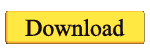
_advanced.jpg)
_audio_settings.jpg)
_blu-ray_options.jpg)
_internet.jpg)





 parece que es o será región free para DVD, no para BD. Se habla de este tema
parece que es o será región free para DVD, no para BD. Se habla de este tema 


