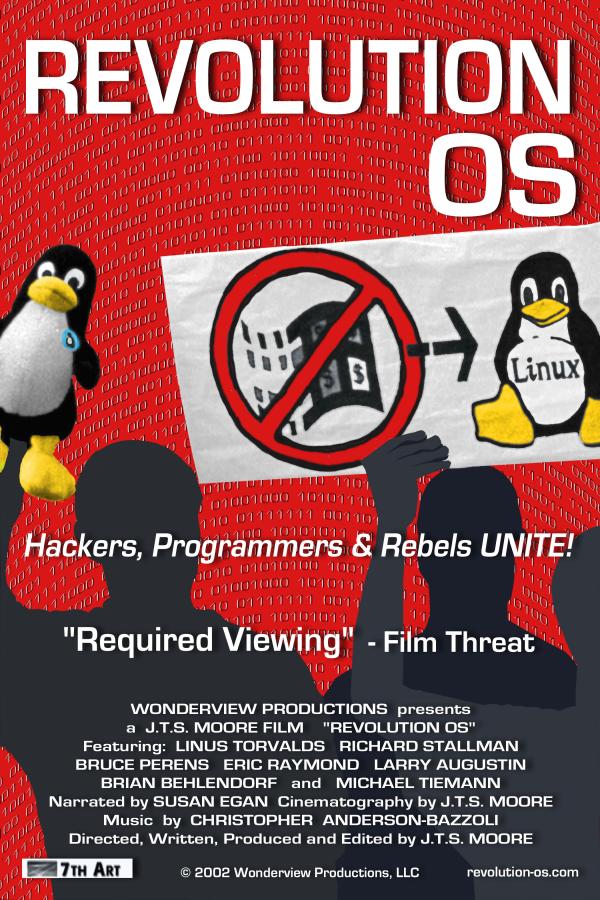El Software Libre ha revolucionado la informática: esa es la idea fundamental de la obra. Revolution OS es una película documental que trata sobre el Sistema Operativo (OS) GNU/Linux, y los movimientos del Software Libre y el Código abierto (Open Source).
Decidí realizar un informe sobre la misma por 2 razones: actualmente la estarán pasando por el canal I-SAT (al menos en Argentina) el viernes 16/3 a las 19hs, y el sábado 24/3 a las 10hs; y la otra razón es que no existe prácticamente en la red información en castellano de buena calidad y extensión sobre este excelente documental (yo no la encontré, quizá exista).
He visto el film 3 o 4 veces, soy desarrollador de Software Libre (Musix GNU+Linux) y pertenezco a uno de los 2 movimientos que retrata Revolution OS con elegancia, belleza en las formas, buen gusto y exactitud.
Quizá lo único que tengo para criticarle a la película es cierto ritmo vertiginoso: difícil de seguir y ser entendida por gente que no ha tenido contacto con GNU+Linux y sus "barrios aledaños"... alguna vez debí detener la reproducción más de 20 veces para que un amigo la entendiera cabalmente. Aún así, para quien no esté acostumbrado a términos relativos a la informática, sirve como introducción al tema.
En algo que definitivamente acierta su director, escritor y productor, J.T.S. Moore, es en resaltar la importancia de Free Software Foundation y Richard Stallman en la génesis de todo este amplio movimiento filosófico/técnico/cultural que es el Software Libre: otros quizá hubieran tomado como punto de partida la existencia del Kernel Linux para comenzar a relatar la historia. ¿Pero Revolution OS no lo hace? Sí, sí, claro que empieza preguntándose ¿qué es Linux? (porque popularmente es lo que más se conoce), pero a lo que voy es que no toma a Linux como el punto de partida del Software Libre, idea errónea que se ha esparcido ampliamente en los años 90, mito que aún vive en las mentes de muchas personas.
Inmediatamente luego de presentar a Linus Tordvalds (creador del Kernel Linux), y a Bruce Perens (autor de la Definición Open Source), aparece un texto en la pantalla que reza: "RMS, MIT, GNU, FSF, And how it all began.", es decir, Richard Stallman, el instituto norteamericano MIT, el sistema operativo GNU, Free Software Foundation, Y cómo comenzó todo: allí está bien marcada la génesis de este fenómeno.
Siendo yo mismo músico y admirador de los músicos que realizan obras para películas, debo destacar la banda sonora compuesta por Christopher Anderson-Bazzoli que, si bien no es muy variable, crea un clima inmejorable para presentar cada capítulo.
Durante los 85 minutos que dura RevolutionOS veremos pasar los principales personajes que han cambiado el mundo de la informática a nivel mundial, hablando por sí mismos, opinando, realizando algún chiste, contando alguna anécdota, todos muy entusiasmados, como cualquier hacker al cual se le pregunta ¿a qué te dedicas? Los hackers y los emprendedores empresariales
informáticos suelen ser muy verborrágicos cuando hablan de sus tareas.
Será muy interesante presenciar el comienzo mismo del software, cuando era compartido en "paper tape" por el mismo precio que valía su soporte, no por el precio del software, que no tenía valor. Así mismo, el público asistirá a lo que es una joyita dentro de la historiografía de la informática en sí misma: la Carta Abierta de Bill Gates hacia lo que él llamada "Hobbyists" (aficionados) en la cual les pide que no compartan el software, sino que lo
vendan... esta carta fue escrita por Bill Gates cuando Microsoft todavía estaba basado en New México y se llamaba "Micro-Soft".
Luego Richard Stallman explica cómo y por qué dejó el MIT Lab for Artificial Intelligence para dedicar su vida entera al desarrollo y la expansión del Software Libre, y cómo empezó con el proyecto GNU para construir un sistema operativo totalmente libre.
La controversia en cuanto a llamar Linux o GNU/Linux al sistema es presentada ante Linus Tordvalds, así como se le pregunta qué es Linux y qué supone su desarrollo y comercialización. Es interesante lo que dice Linus en un momento: "puedes pensar a Richard Stallman como el gran filósofo y a mí como el arquitecto", también es remarcable escucharlo decir "Sin el compilador GNU C no hubiera sido posible hacer Linux ni la mayoría de los programas abiertos": esto le cerraría la boca a más de un fanático que anda diciendo por listas de mail y foros de usuarios que GNU no es importante para Linux, o cosas por el estilo, o que Richard Stallman anda por ahí reclamándose la paternidad del Software Libre cuando en realidad hizo muy poco (!!!)... siendo que él mismo comenzó a programar el compilador GNU C (GCC), y redactó la licencia GPL, entre otras cosas.
La presencia de las ideologías políticas como el capitalismo o el comunismo es notable en la película: se trata el tema de forma bastante directa, y cada entrevistado tiene una visión distinta al respecto... sucede que la forma colaborativa de producir software se parece en algo al comunismo. Yo mismo he realizado un artículo aquí en MasterMagazine en el cual hacía notar que el mapa de utilización del navegador libre Firefox en Europa se parece claramente al de la ex URSS, noticia que dio la vuelta al mundo, fue reflejada en varios medios, y despreciada por muchos como algo "amarillista". Aún así, sea como fuere, el poster promocional de Revolution OS dice "Hackers, Progreammers & Rebels UNITE!", haciendo referencia a la famosa
frase del Manifiesto Comunista de Karl Marx.
Se tratan en la película los primeros pasos a pequeña, mediana y gran escala de la aplicación de GNU/Linux en los negocios, dan testimonio de ello Larry Augustin d "VA Linux" y Michael Tiemann de Cygnus Solutions.
También se entrevista a uno de los desarrolladores originales del uno de los programas libres más exitosos de la historia: Apache (esta página web y millones de otras están montadas sobre ese servidor web).
A muchos les gustará ver cómo fue el primer evento masivo "LinuxWorld", en el que estuvieron presentes Linus Torvalds, Larry Augustin y Richard Stallman recibiendo un premio... el cual aceptó, pero a su vez criticó en el mismo momento.
La película se exhibió en varios festivales, incluyendo South by Southwest, Atlanta Film and Video Festival, Boston Film Festival, Denver International Film Festival; ganó el premio al Mejor Documental en ambos "Savannah Film and Video Festival" y en el "Kudzu Film Festival".
El segundo DVD en edición especial proveniente de "ThinkGeek" contiene partes no mostradas de las entrevistas.
Wonderview Productions está en camino de donar las entrevistas sin cortes a
http://www.archive.org, para hacerlas completamente públicas.
¿Qué ha cambiado desde 2001 dentro del Software Libre, el Open Source y GNU/Linux?
Para concluir este informe, sería bueno preguntarse ¿qué ha cambiado desde 2001 dentro del Software Libre, el Open Source y GNU/Linux? Han cambiado algunas cosas: los programas para escritorio se han popularizado, allí tenemos a OpenOffice, Firefox, BitTorrent entrando paulatinamente en el juego; el sistema GNU/Linux se ha convertido en algo muy sencillo de manejar para cualquier persona, hasta diría que es más sencillo que Windows.
Richard Stallman y otros han realizado una campaña mundial por difundir la filosofía del software libre, la cual ha impactado en políticos de todo el mundo: así vemos que Estados enteros comienzan la migración, tales son los casos de Venezuela, Cuba y Brasil entre otros. Las ideas se han expandido hacia otros campos culturales, así nacen las licencias Creative Commons, Wikipedia, y gran parte de los sitios BLOGS gestionados por Wordpress.
La adopción y desarrollo de Software Libre u Open Source ha avanzado de forma definitiva sobre las grandes empresas en todo el planeta, dominando el mercado de los servidores web y de base de datos... el 95% de las computadoras en Hollywood utilizan GNU/Linux, y así podríamos seguir con una lista casi interminable de objetivos cumplidos por esta comunidad heterogénea y anárquica que ha revolucionado la informática para siempre.